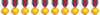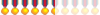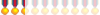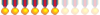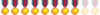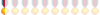hiki schreef:
@ nefje: ik las op US foum ook een oplossing voor 0.00.00 ergens: dan opstarten via de EA DM ofzo als je die daar geregistreerd hebt. Dan schijnt hij ook uptedaten tot de goede versie. Dan kun je ook spelen zonder schijfje. Dat topic staat gepind in General Forum volgens mij op US Forum.
Ik zit ook regelmatig op het Engelse forum, maar ik vrees dat je twee dingen door elkaar haalt.
Hoewel dit idee ook wel geopperd werd, is de achterliggende reden anders. Bij sommige werkt de digitale versie beter, maar bij andere mensen weer slechter. Dit heeft echter weinig te maken met automatisch updaten.
De digitale versie van De Sims 3 zal niet automatisch updaten. Er is ook niet voor niets regio 17 voor digitale versies.
Even voor de volledigheid: er zijn op dit moment twee stickies over gameversie 0.0.0.0 en compatibiliteitsproblemen.
- Launcher Reading Version 0.0.0.0 and Base Game Incompatibility
- Still Having 0.0.0.0 and Base Game Incompatibility? Read This!
Daarin hebben ze het eigenlijk enkel over de EA Download Manager en updates:
Launcher Reading Version 0.0.0.0 and Base Game Incompatibility
It has come to our attention that some of our fellow Simmers are encountering issues after the latest update. First off we want to apologize in advance for the inconvenience and want to do everything possible to get you back in the game!
For those with these issues it is highly recommended to follow these steps.
• Uninstall EA Download Manager
• Reboot your machine
• Obtain the latest available version here:
http://eastore.ea.com/eadm
• Open EA Download Manager to ensure that the Download Manager is fully up to date
• Open The Sims 3 Launcher
At this point the Launcher should prompt you that there is another available update and all products will be properly in sync.
If you followed the above directions to no avail, please create a thread in The Sims 3 Site's Tech Discussion Forum(
http://bit.ly/9WuMhc) with as much information as possible. This information will help us troubleshoot your issue as quickly and efficiently as possible. Please include:
• Products installed
- Base Game
- World Adventures
- High-End Loft Stuff
- Ambitions
• Version of each product which can be found by opening the skuversion.txt file
- These are located in the corresponding folder for Base Game and/or Expansion Packs and Stuff Packs
* Example: C:\Program Files\Electronic Arts\The Sims 3\Game\Bin\skuversion.txt
* Example: C:\Program Files\Electronic Arts\The Sims 3 Ambitions\Game\Bin\skuversion.txt
- The important information to include in your post is the first line of the Text document that reads: Gameversion = 1.12.70.006001
- DXDiag – directions are located here:
http://bit.ly/dwlM9q
http://forum.thesims3.com/jforum/posts/list/215585.page
Still Having 0.0.0.0 and Base Game Incompatibility? Read This!
For those still having 0.0.0.0 and base game incompatibility issues after trying out a possible fix outlined in this sticky, you can try out the following:
Method 1: Run the Base Game Launcher
You can do this by inserting The Sims 3 base game DVD disc or by running the base game launcher shortcut. You should then be prompted to install one or more game updates. If you do not have Automatic Updates enabled, click on the Game Updates button in the launcher window and finally the Update Now button.
Method 2: Run the Base Game via EADM
If you have EADM installed, launch The Sims 3 base game from the EADM games list. You should then be prompted to install one or more game updates. If necessary, launch the other Sims 3 games from the list to trigger a patch update.
If nothing works, you can check out the following threads for official EA download links for the manual incremental or cumulative updates:
Manual Incremental Updates
http://forum.thesims3.com/jforum/posts/list/188505.page
Manual Cumulative Updates
http://forum.thesims3.com/jforum/posts/list/175477.page
http://forum.thesims3.com/jforum/posts/list/259893.page
Nou is er ook nog een ander probleem: in sommige gevallen herkent het dvd-station de dvd-rom van (een uitbreiding van) De Sims 3 niet (meer).
Dan komt jouw 'oplossing' naar voren. Alleen is het wel zo dat je niet je spellen kan registreren in de EA Download Manager als je dit al gedaan hebt op thesims3.com:
Hi everyone,
For clarification, if you have already registered your disc copy of the Sims 3, you cannot then download it from the EA Store with the same code.
(...)
http://forum.thesims3.com/jforum/posts/ ... age#261250
Nou weet ik niet zeker over de Nederlandse helpdesk met bovenstaande bekend is, aangezien dit mij niet werd verteld.
Gelukkig heeft EA Games hier een oplossing voor gevonden:
Nichaedemus schreef:Hi,
For those wishing to use their disc serial code to obtain a digital download game from the EA Store, please refer to the following:
From SimGuru_BGY_11:
Hi there.
Support handles entitlements, so you will need to request a digital download through them. Make sure you specify that you have a non-technical issue.
-Big Guy-
You may contact Support via the E-mail Us link at the following page:
http://support.ea.com
http://forum.thesims3.com/jforum/posts/ ... ge#3305707
Hierbij geldt weer: ik weet niet of de Nederlandse helpdesk hiermee bekend is.